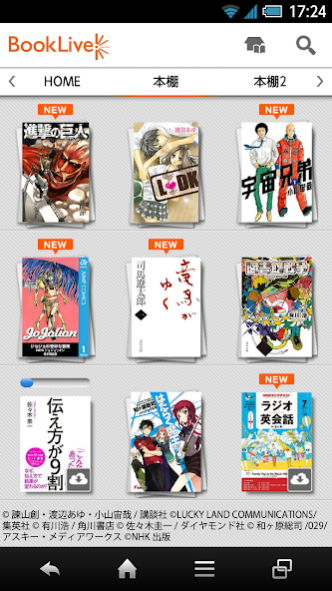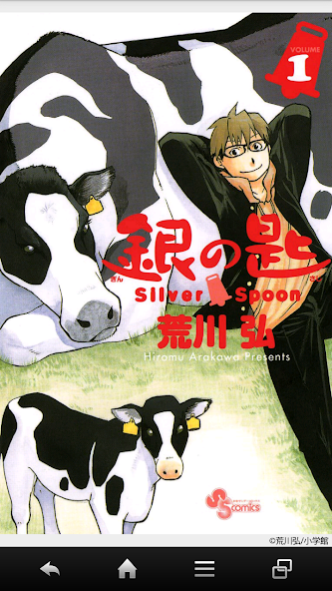ブックライブ for docomo
Free Version
Publisher Description
Book Live for docomo is an e-book reader that supports doCoMo's SP mode payment (docomo mobile phone payment).
It can be used only from a doCoMo smartphone terminal.
If you use SP mode payment, you will be billed together with your monthly mobile phone communication charges.
Read manga, magazines, novels, practical books, and photo books on Android! You can browse eBooks purchased at Japan's largest e-book store "Book Live".
★ Purchased e-books can be read not only on that device, but also on up to 5 devices such as other smartphones, tablets, and personal computers owned by the customer, depending on the usage scene. (Excluding some works)
■ Features of Book Live
☆ Cloud management of e-books
The e-book store "Book Live" manages e-books in the cloud (server).
Even if you buy a new device, you can enjoy e-books in sync with the new device. You can also sync your bookshelf with up to 5 devices. For example, you can reflect the bookshelves organized on your smartphone on iOS or Windows PC.
☆ Easy-to-manage bookshelf
Displays recently read books on the home screen. The book you are reading is displayed not only on your device but also on the device you are syncing with, so you can read more immediately.
To switch bookshelves, just flick left or right. It's easy to create a new bookshelf or move books.
In addition, series works such as manga and magazines are now automatically displayed together.
☆ New features to meet books
On the home screen, there are "Try it now" that allows you to experience e-books immediately and "Recommended for you" that displays works related to the book you are reading. In addition, new magazines and sequels to the series will be announced on the bookshelf on the release date.
The store screen has also been significantly renewed. It's easier to find the work you want to read.
☆ Easy-to-read reader
You can enjoy manga, novels, magazines, practical books, and photo books handled in "Book Live" on an easy-to-read screen. You can turn the page by flicking or pinch to enlarge the image. If you like, you can adjust the size and color of characters, line spacing, character spacing, margins, and set bookmarks. You can synchronize the position and bookmarks of the pages you have read with other devices, so you can read the continuation of the book you read on your smartphone on your tablet (*).
* This app is a separate service from "BookLive! Comic (Bukkomi)". Works purchased from "BookLive! Comic (Bukkomi)" cannot be used with this app.
* For books and magazines in .book format, page positions and bookmarks cannot be synchronized with iOS devices and PCs.
* If the operation of Book Live is unstable, close unnecessary apps that are running.
■ About operating environment
AndroidOS 5.0 / 5.1 / 6.0 / 7.0 / 7.1 / 8.0 / 8.1 / 9.0 / 10.0 / 11.0
・ Terminals purchased through authorized retailers in Japan
・ Only available in Japan.
・ Depending on the model you are using, you may not be able to read books in a specific format. Please try by "reading" before purchasing.
About ブックライブ for docomo
ブックライブ for docomo is a free app for Android published in the Reference Tools list of apps, part of Education.
The company that develops ブックライブ for docomo is BookLive. The latest version released by its developer is 1.0.
To install ブックライブ for docomo on your Android device, just click the green Continue To App button above to start the installation process. The app is listed on our website since 2021-12-13 and was downloaded 0 times. We have already checked if the download link is safe, however for your own protection we recommend that you scan the downloaded app with your antivirus. Your antivirus may detect the ブックライブ for docomo as malware as malware if the download link to jp.booklive.docomo.reader is broken.
How to install ブックライブ for docomo on your Android device:
- Click on the Continue To App button on our website. This will redirect you to Google Play.
- Once the ブックライブ for docomo is shown in the Google Play listing of your Android device, you can start its download and installation. Tap on the Install button located below the search bar and to the right of the app icon.
- A pop-up window with the permissions required by ブックライブ for docomo will be shown. Click on Accept to continue the process.
- ブックライブ for docomo will be downloaded onto your device, displaying a progress. Once the download completes, the installation will start and you'll get a notification after the installation is finished.